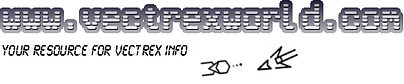
vectrex faq 6.0 (work in progress to make it beter readable)
Vectrex FAQ 6.0
+-------------+
| Vectrex | Vectrex "Frequently Asked Questions" List! Created: 9/1/92
| +-------+ | version 4.0 Copyright worldwide (c) 1992, 1996
| | # + * | | version 5.0+ additions are public domain
| | : X | | Created Gregg Woodcock (woodcock@bnr.ca)
| | : . . | | Version 5.0/5.1/5.2b Maintained by BaronVR (baronvr@usa.net)
| | A <=>| | Version 6.0 Maintained by Martijn Wenting (faq@vectrexnews.com)
| | . | | This FAQ will be reposted on the first day of every month.
| | X + | | @@@
| | * x | | @@ @@@
| +-------+ @@@ +---@----+
| ### # Q@@ / ! oooo /
| ### OO | +--------+
+-------------+
<duhn duht duhn duht ... duhn duht duhn dit dut>
This file is copyrighted (c) 1996 by Gregg Woodcock but may be distributed in part or in whole by anyone for any purpose (commercial or otherwise) provided proper credit is given to me and the individual contributors. If you do use the FAQ, I would appreciate it if you send me a copy of whatever you are doing with it. Special thanks to Tom Sloper for correcting many mistakes and providing insightful explanations on several parts of earlier FAQ versions! Additions for version 5.0 and after are public domain.
Last update: January 1, 2006
Revision History: Version 6.00:
After a long period of silence, the Vectrex FAQ has been revived and is now maintained by Martijn Wenting of www.vectrexnews.com. The FAQ is somewhat restructered to present all the information a bit more organised, and numerous additions have been made.
Here is a small list of changes:
- Reorganised FAQ, added index
- System: Added information about the system variations
- System: Added information about the Bandai Kousokusen
- System: Added information about the system prototypes
- System: Added information about the various accessories
- System: Updated misc.vectrex items section
- Games: Added european/canadian/japanese game releases
- Games: Added modern game releases
- 3DImager: Added information about the new 3D-Imager
- Emulation: Added list of emulators
- Hardware: Added new hardware section
- Links: Added new links, Removed dead links.
Index:
1.0) The System
1.1) What is the Vectrex?
1.2) The history of the Vectrex
1.3) The System variations
1.4) The Bandai Kousokusen
1.5) System Prototypes
1.6) The Accessories
1.7) What miscellaneous Vectrex items might my collection be missing?
2.0) The Games
2.1) Officially released GCE/US Games
2.2) Officially released MB/European Games
2.3) Officially released MB/Canadian Games
2.4) Officially released Bandai/Japanese Games
2.5) Official Prototypes/Unreleased Games
2.6) Unreleased/Rumoured Games
2.7) Bugfixes/Hacked Games
2.8) Released Modern/Homebrewn games
2.9) How do I play [game X]?
2.10) Are there tricks or cheats for any Vectrex games?
3.0) The 3-D Imager
3.1) How does the 3-D imager work?
3.2) I see double images and blurry objects; is my 3-D imager broken?
3.3) I have a 3-D game but no imager. When I play the game it doesn't do anything; is it broken?
3.4) Are there any 3-D imager replacements available?
4.0) Minestorm/II
4.1) What is Minestorm/II?
4.2) What is the Minestorm "Wave 13" bug?
4.3) Well how many released versions of the Minestorm software was there?
5.0) Emulation
5.1) How can I play the games if I don't have a Vectrex? [6/99]
5.2) Emulator list
6.0) New Hardware
6.1) 3D-Imager replacements
6.2) New Controllers
6.3) VecFlash/VecRam
6.4) Multicarts
7.0) Repair tips:
7.1) Is there a way to make a Vectrex joystick perhaps with autofire capability?
7.2) My Vectrex is very noisy; is there anything I can do to make it any quieter?
7.3) My joystick won't auto-center anymore; can I fix it? (AKA How do I get inside or open up my joystick?)
7.4) My Vectrex just shows a white dot when I turn it on. I can hear the game playing but there is no picture. Can I fix it?
7.5) How can I make a copy of a screen overlay?
8.0) Legal issues
8.1) Isn't copying the games by burning EPROMs stealing or violating a copyright?
8.2) OK, I want to make a copy of a game; what is the pinout of the port?
8.3) Do I have to make my own multi-cart; can't I just buy one from somebody?
9.0) Vectrex Links and information
9.1) Vectrex related websites
9.2) Modern games resellers/creators
9.3) New hardware resellers/creators
9.4) The Vectrex FTP archive
9.5) Persons involved in Vectrex development
1.0) The System
1.1) What is Vectrex?
Here it is in layman's terms: Vectrex is one of the most inspired video game machines ever produced (but similar things were said about the Edsel and Titanic). Its point of distinction is the fact that it uses vector "line" graphics (as opposed to raster "pixel" graphics). This is the same type of screen used in such arcade classics as Space Wars, Asteroids, Battlezone and Tempest. The machine has a 9 x 11 inch black and white screen and comes with a built-in Asteroids clone called Minestorm. The games come with plastic overlays that slide over the screen to cut down on flicker and give some illusion of color. It uses one of the most advanced 8 bit processors, the 68A09 (6809 with 1.5MHz clock speed), and a popular and excellent sound chip, General Instruments AY-3-8912, which can produce a wide range of noises. Also included is a 1.5 inch, self-centering, joystick with 4 buttons on the right. It uses an analog/potentiometer system allowing differing degrees of directional input. The machine's footprint takes up a little less than a square foot on a desk (in fact, it quite resembles a jet black Macintosh SE sans mouse and keyboard), and can be operated easily in that area. The joystick is connected via a springy telephone-like cord and can be folded into the base of the machine for portability. The machine is moderately transportable and very well constructed but, alas, very much extinct. It made its debut late in 1982 and was quite scarce by the end of 1984 due to the Great Video Game Depression of '82 which forced Milton Bradley (who bought the rights to the Vectrex from General Consumer Electronics (GCE)) to discontinue production due to to poor sales. After this, the rights to the Vectrex and all related materials were returned to the original developers, Smith Engineering. Smith Engineering has graciously condoned the not-for-profit circulation of any duplicatable materials including games and manuals and is happy to see it is still 'alive' in certain circles. Here are some more detailed snippets from the service manual: As a general description, the HP3OOO is a self-contained video game system intended for home use. The system includes its own 9" B&W monitor screen and 3" permanent magnet speaker. Plug-in ROM type cartridges are available offering arcade type video and sound game play. No external TV receiver hookup is needed or provided for. A front panel storable controller allows control over the game via joystick and push button action switches. For two player operation a second controller identical to the single player controller is available as an accessory product. Both controllers attach to the main game console through nine wire coiled telephone style cables. There is a consumer power switch/volume control on the front panel as well as a game reset button. A consumer adjustable brightness control is located on the main console rear housing. For the technical description which follows, the reader is encouraged to refer to the block diagram and schematic [not included here]. The HP3OOO is a microprocessor based, vector scan system using a standard 9" black & white CRT as its video display device. The microprocessor (MPU) is the Motorola 68A09 device. The MPU operates at 1.5 MHz from a 6 MHz external Xtal. An internal divide by 4 circuit generates the MPU 1.5 MHz "E" clock signal used in the system. Program memory is stored in the 8K x 8 bit 2363 type ROM. This ROM contains common subroutines, the "executive" or assembler instructions plus one complete game. Two 1K x 4 bit 2114 type static RAMs provide storage locations for data indicative of locations of objects, game status, and various other information needed by the microprocessor during game operation. Peripheral Interface Adapter (PIA) Chip, has two 8 bit peripheral ports which interfaces the MPU with peripheral devices and external signals. One of the PIA ports interfaces the General Instrument AY-3-8912 sound-I.O. chip with the MPU and also drives the digital to analog converter chip MC1408. The other PIA port is used as control lines for the sound chip, selector control for the multiplex chip and as a means to read the A/D comparator that's used in the joystick successive approximation circuitry. Sound is either MPU generated directly or by use of the AY-3-8912 sound chip. The AY-3-8912 sound chip is a programmable sound generator containing 3 tone generators and wave shaping circuitry. This chip also has a single 8 bit I.O. port used to read the status of each of the hand controller's 4 action switches. The standard TTL device types 74LS00 and 74LS32 are used as control line decoders to allow the MPU to select the appropriate circuit element to be addressed at any particular time. The analog processing section includes digital to analog converter (DAC) chip type MC1408, dual 4 channel multiplexer/demultiplexer chip type CD4052, and dual channel op-amps types LF353 and LF347. DAC chip MC1408 receives an 8 bit word at data terminals D0-D7. DAC output (pin 4) is current source. One section of IC LF353 is used to change this current to a voltage representative of the 8 bit digital word received by the DAC chip. The LF353 voltage is applied to an input of the dual 4 channel multiplexer (MUX) chip CD4052. This same voltage (designated "DAC" on the schematic) is the X-axis drive signal. The CD4052 MUX chip serves two purposes: it selectively couples, under MPU control, the output of the DAC current/voltage converter to one of 4 places and is used to selectively couple the inputs from the joystick pots to the voltage comparator IC LF353.
1.2) The history of the Vectrex A. Thanks a lot to Stefan Herr (steve@lioness.okapi.sub.org) for the following information he dug up while researching an article for a European gaming magazine. If you have any additions or corrections, please contact both of us. Thanks also to Chris King who sent me personal email to fill some gaps. iles and made available via ftp. YOU DON'T HAVE FTP EITHER? OK, I'll tell you what; in the spirit of Smith Engineering's generosity, I will volunteer my services as Vectrex copy shop. The following sites contain instructions in .txt form: http://www.vectrexnews.com http://www.classicgaming.com/vectrex http://www.classicgamecreations.com/ ftp://ftp.csus.edu/pub/vectrex [6/99]
2.10) Are there tricks or cheats for any Vectrex games?
YES! (Vectrex had cheats back when they were still known as bugs):
ARMOR ATTACK: If you crank the brightness all the way up, you are able to see the helicopter's position as soon as you hear it (even though it is off the screen). [Also, there are certain corners where you can hide with little or no chance of being hit, especially if one player parks himself on top of the other player, each one covering a different direction. 6/00]
BEDLAM: You can see a special author title screen that proclaims, "PROGRAMMED BY WILLIAM HAWKINS GT 1982" if you follow the instructions found in the "STAR CASTLE" entry below. I discovered this by trying the "original" Star Castle trick on other games that I knew Bill wrote. This screen is different from all the similar ones in that it plays music too! You are treated to the chorus line of "Dixie" (Bill hails from the South). The screen ends when the tune finishes and releasing buttons has no effect.
BERZERK: The hunt for this egg began thanks to Pete Rittwage (bushwick@netcom.com) who first reported it but could not reproduce it. Even after confirming the trick with Chris King, the programmer of the game, nobody was able to find it because Chris had forgotten exactly what was required to activate it! Then along came net.hero Fred Taft (fred@hpcvusc.cv.hp.com) with the answer after disassembling the object code. Before your man stops flashing when you kill your last man, press and hold down only the 1, 3, and 4 buttons on the player 1 control panel. When the "GOT YOU HUMANOID" summary screen appears with your score, there will be the programmer's initials in the lower right corner ("CMK"). This screen will stay for about 90 seconds before going back to the game select screen and you cannot get out of it by pressing buttons.
BLITZ!: If you get a 1st and inches (1 and 0 to go), as long as you stay on the 0 yard line, you keep getting first downs. Thanks to Adam Fox (adamfox@super.org) for this one.
BLITZ!: On player 1, game 1, get the kickoff around the 15 yard line then run the ball back down the middle of the field, and wait for a while and let the blockers hold the other team. Then go to the far right of the field (almost out of bounds) and there is a small gap between that final free defensive player and the out of bounds. You run down screen, thru that small gap, and you can return the ball from kickoff to about the opponent's 20 yard line. It's pretty cool because you can do it over and over, because in the one player game, the computer's team always kicks off to you. Thanks to Craig (cbariou@eng.clemson.edu) for this one. COSMIC CHASM: You can see a special programmer title screen that proclaims, "PROGRAMMED BY WILLIAM HAWKINS GT 1982" if you follow the instructions found in the "STAR CASTLE" entry below. I discovered this by trying the "original" Star Castle trick on other games that I knew Bill wrote.
FORTRESS OF NARZOD: If you can somehow manage to kill the "Mystic Hurler" (you know, the BossAtTheEndOfTheWave guy that looks like a gorilla) at the same time he kills you, your lives remaining will turn into the infinity sign (oo) and you will have 255 lives. It is not known for sure if your lives in reserve value has to be zero for this to work (probably so since this bug is most likely due to an accidental underflow from 0 to -1 which presumably would trigger the software to be in virtual infinite play mode to aid play/beta testing). The author takes credit for this one!
MINESTORM: The brightness trick allows you to see the "invisible" mines. RIPOFF: You can see a special programmer title screen that proclaims, "PROGRAMMED BY WILLIAM HAWKINS GT 1982" if you follow the instructions found in the "STAR CASTLE" entry below. I discovered this by trying the "original" Star Castle trick on other games that I knew Bill wrote.
SPACE WARS: Either ship is invincible after being hit, while pieces are in the air. This may not sound like much, or maybe this was intentional, but I've played against people who make this their entire strategy. They skim the edge of the Star in the middle, just to knock off a tail section or something, and then while they are invincible, they fly right into you. Not nice, but it works very well. The time window is surprisingly long.
SCRAMBLE: A quote from Paul Allen Newell, developer of the game: "I remember going thru long discussions with management about giving the programmers credit on the games. Western Technologies and/or GCE didn't approve it and most of the programmers hide their names somewhere in the games. My 'Easter Egg' can be located in 'Scramble' by doing the following. If you have two controllers with joystick and buttons, put them both in; otherwise, use the single one in the usual position. While 'Scramble' is displaying its 'game # player #' section, move the joystick so it is 'down'. When 'Scramble' starts, keep it in this down position so your plane crashes on the floor BEFORE THE MOUNTAINS START. Do this for all your ships; DO NOT PUSH ANY BUTTONS TO FIRE BOMBS OR BULLETS. When it is over, the display 'end' will come up. WITHOUT TOUCHING ANY BUTTONS, unplug the main controller and move it to the 'player two' plug (if you have two controllers, this step is not necessary). Then, with the 'player two' controller, PUSH ALL FOUR BUTTONS SIMULTANEOUSLY. They must all go down at the same time. Repeat until you get all four down at the same time. You'll know when you see the word 'end' change into something else. This is the first time I have documented the method, having only mentioned it to friends or hinted to others. Enjoy!" (Thanks a LOT to Stefan Herr (Steve@lioness.okapi.sub.org) for digging up this one-of-a-kind gem).
SPIKE: If you position the door ALMOST all the way to the right of the screen, then jump into it, so as to be jammed between the door, and the little space that is left; the game freaks out, you will be pushed forward about 47,000 points, and the difficulty will be increased proportionally. STAR CASTLE: This is the most extravagant egg in all the Vectrex games. The designer put in his own title screen which brazenly proclaims "PROGRAMMED BY WILLIAM HAWKINS GT 1983". A quick caveat; this only works on a cold restart (i.e. the first time you turn the game on) and will not work if you start the game over by pressing the reset button. However, it will work with the software selectable muticarts if Star Castle is the first game you select after turning the game on. To get the screen to appear you must push the 1, 2, and 4 keys on the player 1 control panel before the Star Castle title screen music finishes playing. If those 3 buttons are down when tune ends, the programmer title screen will appear. It will last for about 2 seconds or until you release one of the buttons. It is my guess that the GT stands for Georgia Tech and the 1983 is the year the software was written. (MANY thanks to Fred Taft (fred@hpcvusc.cv.hp.com) for discovering this after disassembling the object code).
WEB WARS: You can see a special programmer title screen that proclaims, "PROGRAMMED BY WILLIAM HAWKINS DUNCAN MUIRHEAD PATRICK KING GT 1983" if you follow the instructions found in the "STAR CASTLE" entry above. I discovered this by trying the "original" Star Castle trick on other games that I knew Bill wrote. This screen is different from all the similar ones in that the font size is about 3 times as big. Back to top
3.0) The 3-D imager
3.1) How does the 3-D imager work? Robert Stickles (sutekh@feldspar.com) explained it very well like this: The 3-D imager spins a disk which is 1/2 black and 1/2 colored bands that radiate from the centre (Usually red, green and blue) between your eyes and the vectrex screen. The Vectrex is synchronized to the rotation of the disk (or vice versa) and draws vectors corresponding to a particular color and/or a particular eye. Therefore only one eye will see the vectrex screen and its associated images (or color) at any one time while the other will see nothing. A single object that does not lie on the plane of the monitor (i.e. in front of or into the monitor) is drawn at least twice to provide information for each eye. The distance between the duplicate images and whether the right eye image or the left eye image is drawn first will determine where the object will appear to "be" in 3-D space. The 3-D illusion is also enhanced by adjusting the brightness of the object (dimming objects in the background). Spinning the disk at a high enough speed will fool your eyes/brain into thinking that the multiple images it's seeing are two different views of the same object, and voila! Instant 3-D and color. Back to top
3.2) I see double images and blurry objects; is my 3-D imager broken? Robert Stickles (sutekh@feldspar.com) answered this very well like this: Probably not. There are problems with the basic design of the imager as implemented. When the imager displays red objects, especially those that are to appear in the foreground, it's very difficult for your eyes to resolve the two images and you end up seeing double. Two things contribute to this: When your eyes naturally try to focus on an object that is supposed to be in the distance the objects close up become out of focus. This makes games that have 3-D objects deep "into" the screen (such as Narrow Escape) have double images for the foreground objects (such as your ship). The second factor is the "ghosting" created by red (and oddly enough, only red) images seen through the imager. For example, the red tracks in Crazy Coaster are hard to visualise because my eyes can see white ghosts of the image intended for the opposite eye, and consequently you interpret the jumble as two different objects and not one. I am not completely sure what causes this, but it may be due to inaccuracies in the synching of the wheel. I do believe that the reason why the 3-D Minestorm color wheel is different from the one used for the other games (it has little red and the sync hole is slightly offset) is to show off the imager at it's best, with lots of green and blue (or maybe the coders just wanted lots of green!). I will make a homemade color wheel similar to the CC/NE one, but with different colors to determine for sure if the color red is the problem or it is a sync problem. The 3-D Minestorm wheel differs too much from the other wheel to make a good judgement. I have found two ways to remedy this problem: 1) The further your eyes are away from the screen, the easier it is to resolve the double images. So sit waaaay back and enjoy. This helps the focusing problem. 2) Using an overlay on the screen tends cut down on the red "ghosting". I use a Spinball/Flipper pinball overlay , but any of the single color overlays (Berserk, Blitz, etc) will work just as well. This seems to cut down the the intensity of the ghosts (and using the brightness control wouldn't hurt either) I now really enjoy playing Narrow Escape as it was intended (sort of a head-on Zaxxon) and play this game more often than Web Wars or Armor Attack. I'm not as thrilled with Crazy Coaster as it seems to have an unpolished feel to it. Besides, it looks *nothing* like the screen shots. :-) Back to top
3.3) I have a 3-D game but no imager. When I play the game it doesn't do anything; is it broken? Probably not. The 3-D games all start out by trying to spin up the 3-D wheel so before an image is displayed so that it will look 3-D right away. They send power to the motor and then check they sync pulse to see how fast the wheel is spinning. If it isn't spinning fast enough, it increases the voltage to the motor gradually until it is. If the voltage gets maxed out and the wheel still is not spinning fast enough, the game will try to run but at a reduced frame rate. If there is no 3-D imager attached then there is no sync pulse and the speed of the wheel will always be interpreted as zero. The game will not run until it sees a sync pulse of some kind. William Howald (howald@u.washington.edu) did find a way to get 3-D games to run without the imager though. If you plug a controller into port 2, and bash away at the 4 button, after 1-2 minutes (be patient) the game will start running but -s l o w l y-. Every tap on the button will "flash" one frame on the screen and the sound if playing will advance to the next step. The wire for the 4 button is the one hooked up to the be hooked up to a optical sensor that reads light through the hole in the disk which is used as a sync pulse. I think you could build a oscillator(about 10 Hz?) and pulse the 4 button to "play" without glasses! Back to top
3.4) Are there any 3-D imager replacements available? Yes, recently a new 3-D imager replacement has been released. Here is an extract of the review for the new imager. For the full review, visit: http://www.vectrexnews.com Technical: The New Vectrex 3D Imager is 100% compatible to all Vectrex 3D games since it uses exactly the same circuit. However the colour wheels are not compatible to the old ones, since the New imager uses bigger wheels that promise to allow a larger viewing range to the wearer. This is no disadvantage since both wheels (Minestorm and CrazyCoaster/ NarrowEscape) are included by standard and replacements are available. The wheels could be swapped as easy as swapping CDs in a CD player. The colour wheel spins right before the wearer's nose. Experiments with all types of heads and noses have shown there are no problems with your nose hitting the wheel. (extended viewing range to both sides!) Ergonimical: The New Imager can be fit to anyones head by tightening-loosening the head-mountingscrew. This way it can be fitted fast and comfortable like a helmet: A feature not only programmers will esteem is the flip-up-visor. So you can easily switch between your Vectrex game and reality. Pros: - 100% compatible to all existing and upcoming Vectrex 3D games - Very steady -> Cannot get damaged by falling 2m on the ground - Very light (about 250 grams) - Extended viewing range to the left and right - All wheels included Cons: - Will never be as sought-after as the original one. It has a serial number anyhow. Conclusion: The new Imager features same functions like the original one. The so called "extended functions“ like the more comfortable handling are nice gadgets anyway. If you ever wanted to play 3D games on the Vectrex but couldn't afford hundreds of dollars this is your way to go. For the price of 65 EUR the New Imager is priced agressively below the original Imagers price. Back to top
4.0) Minestorm/II 4.1) What is Minestorm/II? As we all know, the very first Vectrex units were shipped with a flawed version of Minestorm. Evidently nobody ever though that any player could ever get to, let alone survive wave 12 so they only included data for 12 waves. Predictably, most players found that their game crashed after wave 12 (the "wave 13" bug) because the software indexed off the end of the table which contains the information about what items were to exist on each wave. It reads in garbage which usually causes the game to crash. I have in my possession a cartridge that originated from a private owner on the East Coast of the USA (who was recently identified) which has a fully produced label that says "Minestorm". The title screen of this game says, "Minestorm II". This is a bug free version of Minestorm as you can easily play past wave 13 (I will read in the ROM data as soon as I can). It would seem that if you contacted GCE/WT about the bug, instead of swapping out the Executive/Minestorm ROM inside the Vectrex unit, they simply sent you a production Minestorm cart. Evidently the cart did not come with a manual or box all the other games in this private collection still had these things. If you want to see what it looks like, there is a JPEG in the archives. Back to top 4.2) What is the Minestorm "Wave 13" bug? Fred Taft (fred@cv.hp.com) explained it to me very well like this: Each level of Mine Storm is described by an entry in an array of structures; the array entry described such details as the types of mines at the level, etc. Unfortunately, the array was only defined to contain 13 entries! That's why the first 13 levels work as expected. However, once you got past level 13, the game ran out of array entries, but because it did not check for this, it simply used the next block of code after the array, as the information describing the next level. The code was smart enough to skip levels if there were no valid mines; that's why it occasionally skips levels. As for sometimes jumping back to the startup screen after you've completed a level, that is also a 'feature' of the code. Once a level is cleared, it jumps to some code which looks to see if any buttons are pressed; if they are, then it assumes the user wants to start a new game; this is code which should have only been executed when a game was over, but it gets checked after completing a level also. Keep in mind that this is the very first release of the Minestorm and later versions had various portions of the bugs patched out. Back to top 4.3) Well how many released versions of the Minestorm software was there? There were at least 3 versions. Two with the "Wave 13" bug which are different in that waves 2 and 3 are swapped and one with the bug fixed. The test cart checksum will give a different value for different ROM versions so this is a way for you to check. Back to top 5.0) http://vgcollect.freehosting.net/myvectrex.htm Kristof's Vectrex Page for New Games http://members.tripod.lycos.nl/kristoftuts/index.html Back to top 9.3) New hardware resellers/creators Richard Hutchinson's website (VecVox/VecFlash) http://www.vectrex.biz/ John Maccallan's ebay store (Multicarts/3dimager/etc) http://stores.ebay.com/Retro-Gaming-Solutions Zektor vector generator http://www.zektor.com/zvg/index.htm Playstation Controller Adapter http://www.multigame.com/psx2vect.html Marc's hardware projects http://www.upl.cs.wisc.edu/~de-smet/projects.html Back to top 9.4) The Vectrex FTP archive The ftp Vectrex information archive is at ftp.csus.edu (130.86.90.1) in the pub/vectrex directory. It is maintained by John F. Sandhoff (sandhoff@csus.edu). There are binary listings (2 flavors; pure binary from the ROMs, and Motorola "S-format" dumps) for most of the games along with instructions on how to burn EPROMs. There are several commented examples of code demonstrating how to write both music and graphics. There is also a copy of the service manual and much more. Almost all of the stuff is bundled into a compressed file called "vectrex.tar.Z". There are plenty of experiments to keep an eager hacker busy including schematics of the 3-D goggles (very simple circuit to build). Recently, some GIF/JPEG files were added showing some of the screen overlays (there are also GIFs of the 2 color wheels). Also, text files of the manuals for most, if not all, of the games are there. David Wright (davewt@NCoast.ORG) will be putting the Vectrex stuff up on his Email server. If you don't have FTP access, this may work for you. If you want to try and get at it, the Email server is at "impinfo@Prism1.COM". If your site doesn't like that, try "prism1!impinfo@NCoast.ORG". To receive a list of the files available place "send vect.index" in the message body. You can also add "send help" to get a complete set of instructions. Be aware that some of these files are huge and may push you over your mailbox or disk space quota immediately. Vectrex FTP Archive: ftp://ftp.csus.edu/pub/vectrex Other Vectrex Links: http://www.classicgaming.com/vectrex/link.htm [7/00] Back to top 9.5) Persons involved in Vectrex development Lenny Carlson Musician hired to write game sounds and title tunes Did finishing touches to Bedlam Michael Cartabiano Product Manager for numerous projects [10/99] Jeff Corsiglia Main game designer (Jeff Corsiglia added: I had responsibility for game design for Vectrex - many of the ideas and effects in the games came from the programmers as well as me, in varying proportions. Some programmers liked to work from a tight spec, others made major design contributions. The atmosphere was collegial and the teams were highly co-operative. Ideas flowed, enthusiasm was high, and the overall level of creativity was astonishing. Our system was to team the designer, (usually myself), with a programmer. My responsibility was mostly for the concept, the storyboards, definition, and pitch to the client) [07/05] Designed 3-D Crazy Coaster Designed 3-D Narrow Escape Designed Minestorm [07/05] Designed Cosmic Chasm Designed Hyperchase Designed Blitz! Designed Clean Sweep Designed Fortress of Narzod [07/05] Quit WT in 1982 to go work for Datascan (Jeff Corsiglia added: Vice President, Video Games Division. Responsible for design and production of games. Also oversaw the design and development of the 3D Imager peripheral for Vectrex.) [07/05] contracted with GCE to do Vectrex games Miva Filoseta Designed many, if not most, of the colorful overlays Now works for Mattel John Hall (*) Worked on The Executive Coded Mine Storm [07/05] Coded Fortress of Narzod [6/99] Coded Dark Tower [6/99] Bill Hawkins Coded 3-D Minestorm Coded 3-D Crazy Coaster Coded Bedlam Coded Cosmic Chasm Coded Lenny Carlson's Greatest Bits (never intended for release) Coded Rip Off Coded Star Castle Coded (with Duncan Muirhead) Web Wars Mark Indictor (*) First duties during development: Software for communication with the ICE (In-Circuit-Emulator) Star Trek Games: for Western Technologies: Designed and coded Star Trek for GCE Designed and coded Spinball Designed and coded Polar Rescue Designed and coded Mail Plane (not published, for use with Lightpen) (Jeff Corsiglia added: While I had some input on these, I was mostly in the role of Producer at this point. Mark should get design credits for these. He could both design AND code with equal brilliance.) [07/05] Gerry Karr Took over The Executive project after John Hall concentrated on Minestorm Chris King Coded Berzerk Designed and coded Hyperchase Patrick King (*not* related to Chris) Designer of Web Wars Went on to work for Sega Ronald J. Logsdon Designed and coded Melody Master Kim Martin Digitized the Scramble landscapes Beta-tester (mainly for Scramble) Richard "The Mouse" Moszkowski ("The Mouse" is a nickname, nothing more) Programmed game watches prior to Vectrex work Involved with Vectrex since its inception Coded 3-D Narrow Escape Coded Art Master Coded Clean Sweep Died by his own hand in October 1995 Duncan Muirhead Joined WT at the end of 1981 (or beginning of 1982) Coded Armor...Attack Coded (with Bill Hawkins) Web Wars Walter Nakano Model builder Co-designed Vectrex external case 1-2 years before the Macintosh! Paul Allen Newell (*) Coded Scramble Gary Niles Vice President at WT during Vectrex era From there went to Sega, then Revell, and as of 1996 is with Galoob Galoob Toys bought by Hasbro, Gary is now producing his own toys [07/05] Mike Purvis Hardware Tech John Ross Developer of the hardware (Jeff Corsiglia added: John Ross was the "Father of Vectrex" He conceived the system, proved the concept, and developed the hardware, directed much of the firmware development. He also brought me the idea for the 3-D Imager and helped tremendously with its early development. Without John, there would be no Vectrex!) [07/05] Tom Sloper Came up with "Vector-X" Started out at WT as a modelmaker and then designed watch and calculator games Designed Bedlam Designed Spike! Played arcade games for programmers since he could "beat" most of them After WT, worked for Datascan, Sega, Rudell Design, Atari Corp. and finally ended up at Activision (since 1988) where his title now is "Senior Producer" Ed Smith (Jay's brother) Manager of engineering during early development Before Vectrex, he worked at Harris in Orlando and frequently used GA Tech Co-ops Hired a bunch of ex-Harris guys to work at a new Western Technologies branch office in Orlando where a number of games were written Jay Smith Founder and president of Western Technologies/Smith Engineering Colin Vowles Model builder; co-designed the external case 1-2 years before the Macintosh. (*): These persons worked on the "Atari reverse engineering" project. Only one of the three games that were created by that group was released (the one written by Paul Newell). Anyway, the whole project was canceled later because the competition (e.g. Activision) was too big. Other people involved (this list does not claim to be complete) were David Blair, Alan(Allen)Cobb, Ed Faris, Joel Hassell, Don Herndon, Ed Horton, Bill Hudson, Kevin Hudson, Nolan Johnson, Steve Marking, Lori Pearsall, and Bob Rutkowski. Sources: Electronic mails from Mark Indictor, Paul Newell, Chris King, Ronald J. Logsdon, Bill Hawkins and Tom Sloper, personal letter from Jay Smith, several articles from "Electronic Games" magazine (provided by Paul Newell), article from "Creative Computing" magazine (provided by Dion Dock). Emails from Jeff Corsiglia [07/05] Back to top --------------------------------------------------------------------------- Martijn Wenting would like to thank Gregg Woodcock, BaronVR (the previous maintainer of this faq) John MacDonald (the brief 2nd maintainer of this faq), John Dondzila, Chris Salomon, Mathis Rosenhauer, Brett Walach, Robert Mitchell, Joe Britt, Fred Taft, Sean Kelly, all the new programmers and techies, and all who contributed info, corrections, and suggestions for this FAQ.